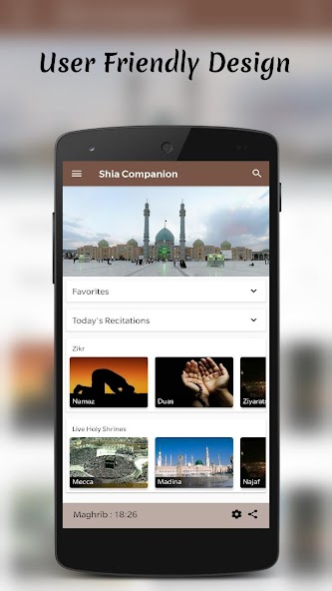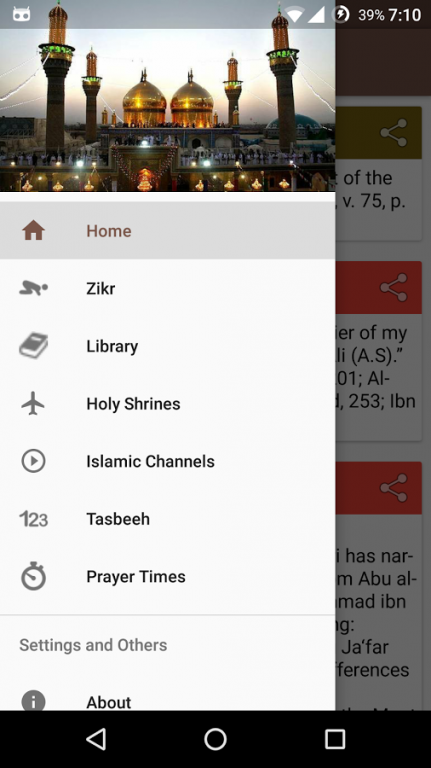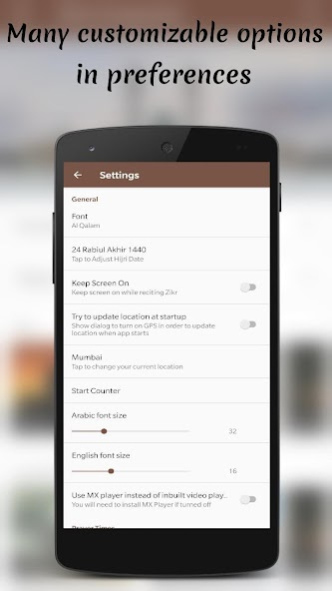Shia Companion
Free Version
Publisher Description
Shia Companion
An Islamic application for all the lovers of Ahlul Bayt (a.s.)
● It contains Duas, Namaz & Ziyarats (Mafatih plus other Ziyarats).
● Live streaming of Holy Shrines from Mecca, Madina, Iran and Iraq .
● Live Streaming of Islamic TV channels like Channel WIN, Zainabia Channel, Hadi TV, Imam Hussain TV, etc.
● Prayer Times with azaan.
● Updates for Wiladat & Shahadat of Masoomeen (a.s.) and other important events.
● More than 2500 Hadiths.
● Tasbeeh Counter.
● Library (More than 1100 books including Hayat al Qulub, Al Kaafi, The Book of Occultation, etc)
Download now : https://play.google.com/store/apps/details?id=com.developer110.shiacompanion
Size of app is only ~6 MB.
We request our users to inform us about any issues or mistakes found in the app. We will try to rectify them as soon as possible, inshaAllah.
If you want to add something in the app let us know at developer110@hotmail.com. We would like to hear from you.
Disclaimer: This app is only an interface through which users can view different channels and get benefit. We are not responsible for any third party content displayed in the app.
About Shia Companion
Shia Companion is a free app for Android published in the PIMS & Calendars list of apps, part of Business.
The company that develops Shia Companion is Developer110. The latest version released by its developer is 1.0.
To install Shia Companion on your Android device, just click the green Continue To App button above to start the installation process. The app is listed on our website since 2021-03-06 and was downloaded 43 times. We have already checked if the download link is safe, however for your own protection we recommend that you scan the downloaded app with your antivirus. Your antivirus may detect the Shia Companion as malware as malware if the download link to com.developer110.shiacompanion is broken.
How to install Shia Companion on your Android device:
- Click on the Continue To App button on our website. This will redirect you to Google Play.
- Once the Shia Companion is shown in the Google Play listing of your Android device, you can start its download and installation. Tap on the Install button located below the search bar and to the right of the app icon.
- A pop-up window with the permissions required by Shia Companion will be shown. Click on Accept to continue the process.
- Shia Companion will be downloaded onto your device, displaying a progress. Once the download completes, the installation will start and you'll get a notification after the installation is finished.